Verified Payers Only
Introduction
When integrating SpectroCoin's API, you can enhance payment security by enabling the For Verified Payers Only feature. This setting ensures that only registered and fully verified users can complete payments, adding an extra layer of protection to your transactions. Merchants can activate this feature by toggling the option within their project's configuration settings, as shown here:
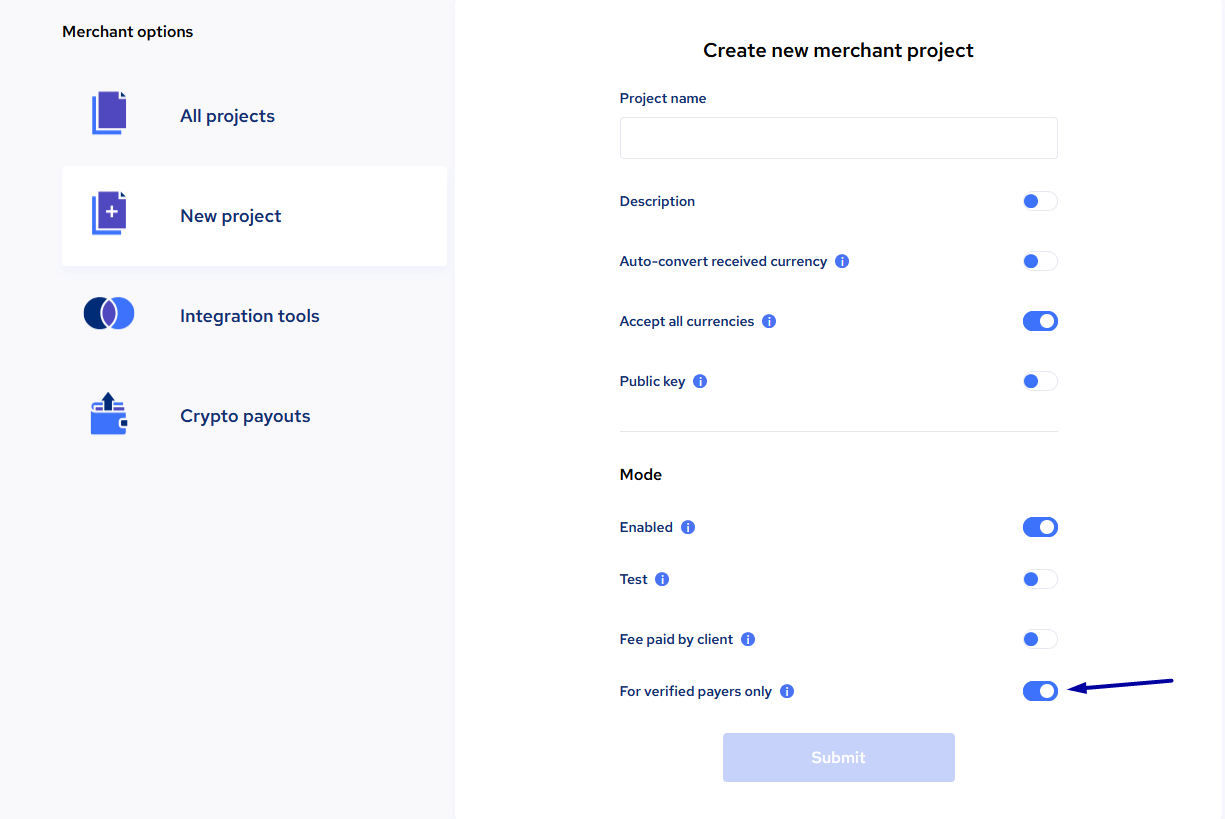
This feature is especially useful for businesses that require stricter security measures or compliance with verification standards.
Creating an order with payer information
Keep in mind that if an order is created with payer information specified but the "For verified payers only" feature is not enabled, the provided payer information will have no effect. The order will function as a standard order, meaning it will be payable by anyone without restrictions.
When making a request to the API endpoint POST /merchants/orders/create , you have the option to include specific payer details. This can help ensure that only verified users who match the provided data can complete the payment process.
Optional fields that specify the payer’s information include:
| Field | Description |
|---|---|
payerDateOfBirth | The payer’s date of birth. |
payerEmail | The email address of the payer. |
payerName | The first name of the payer. |
payerSurname | The last name of the payer. |
Example request body
This is an example of POST /merchants/orders/create request body including payers data, assuming that payer email address is verified by SpectroCoin:
{
"orderId": "sc-53245",
"receiveAmount": 10,
"receiveCurrencyCode": "EUR",
"projectId": "f58a9032-94c8-1b36-ta32-3d6c2ad81255",
"payerDateOfBirth": "1999-09-10",
"payerEmail": "[email protected]",
"payerName": "Mark",
"payerSurname": "Smith"
}Verified payers payment flow
Once the payer creates an order and selects the payment currency and network, they are redirected to the redirectUrl to log in to their SpectroCoin account. The system then validates the payer data through the following steps:
- If the login data matches and the user is verified, they are redirected to complete the payment, allowing the transaction to proceed successfully.
- If the login data matches but the user is not verified, the system displays an error message, preventing the payment from being completed.
- If the login data does not match, the system prevents further payment actions and displays an error message indicating the data mismatch.
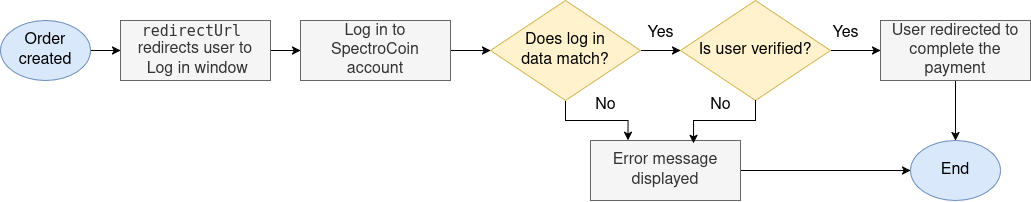
Updated about 1 year ago