Generating API keys
API keys provide secure access to SpectroCoin’s services, allowing developers to integrate wallets, payments, and other functionality into their applications. By generating API keys, you can manage your crypto operations programmatically and securely.
After you successfully created and verified your SpectroCoin account, you can generate your API keys through the SpectroCoin web version:
- Click on user menu:
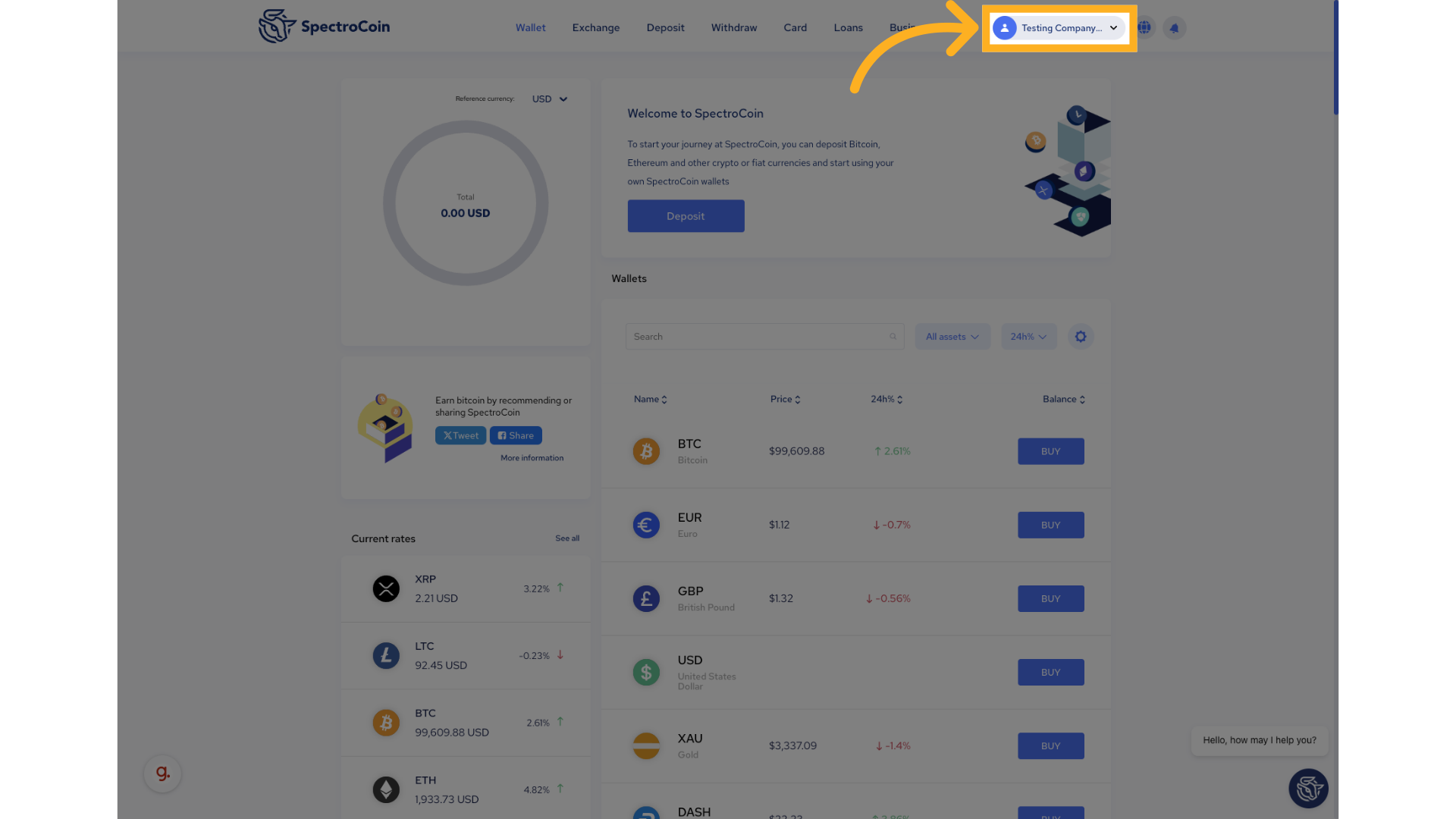
- Click "Settings":
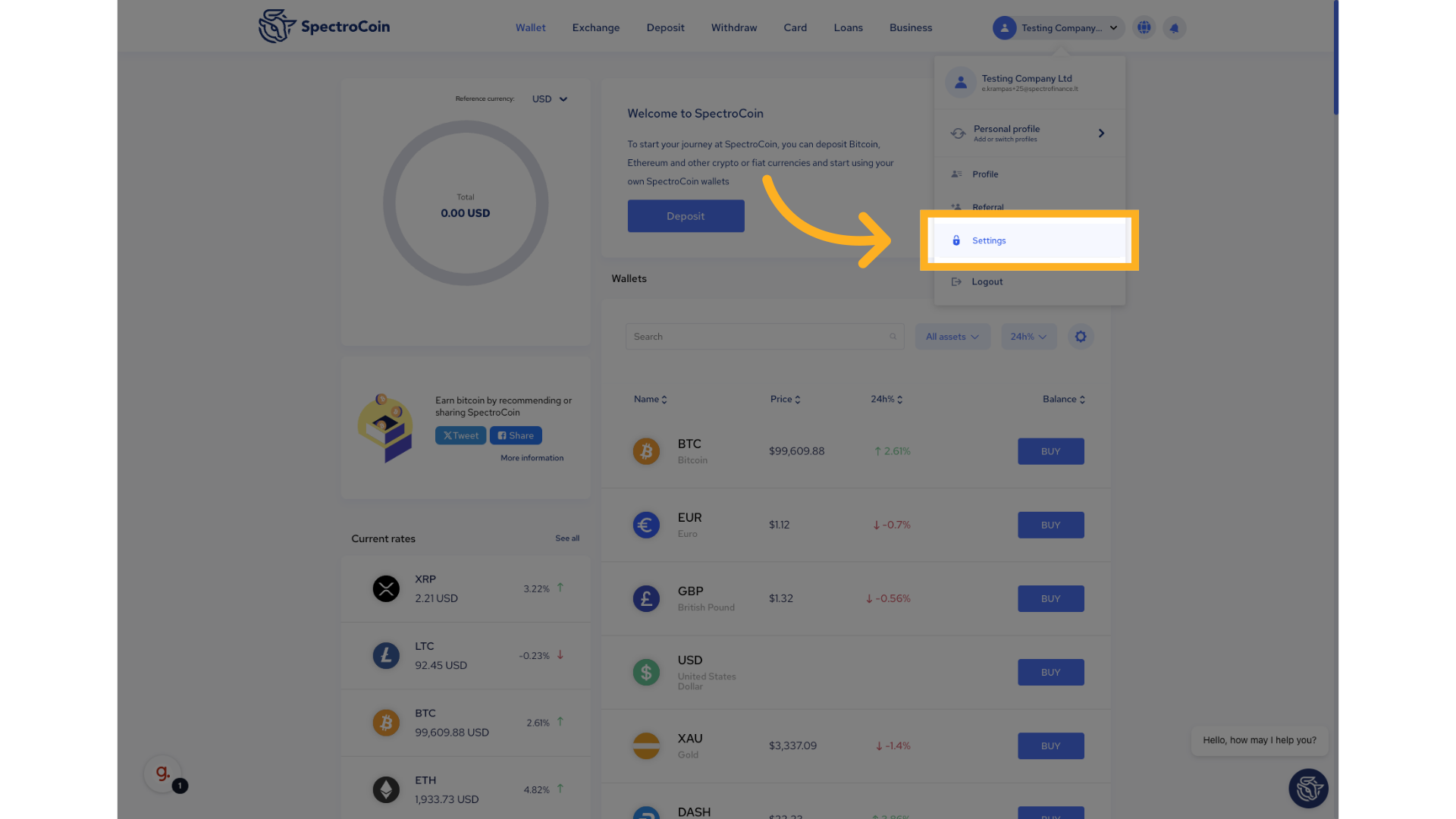
- Click "API":
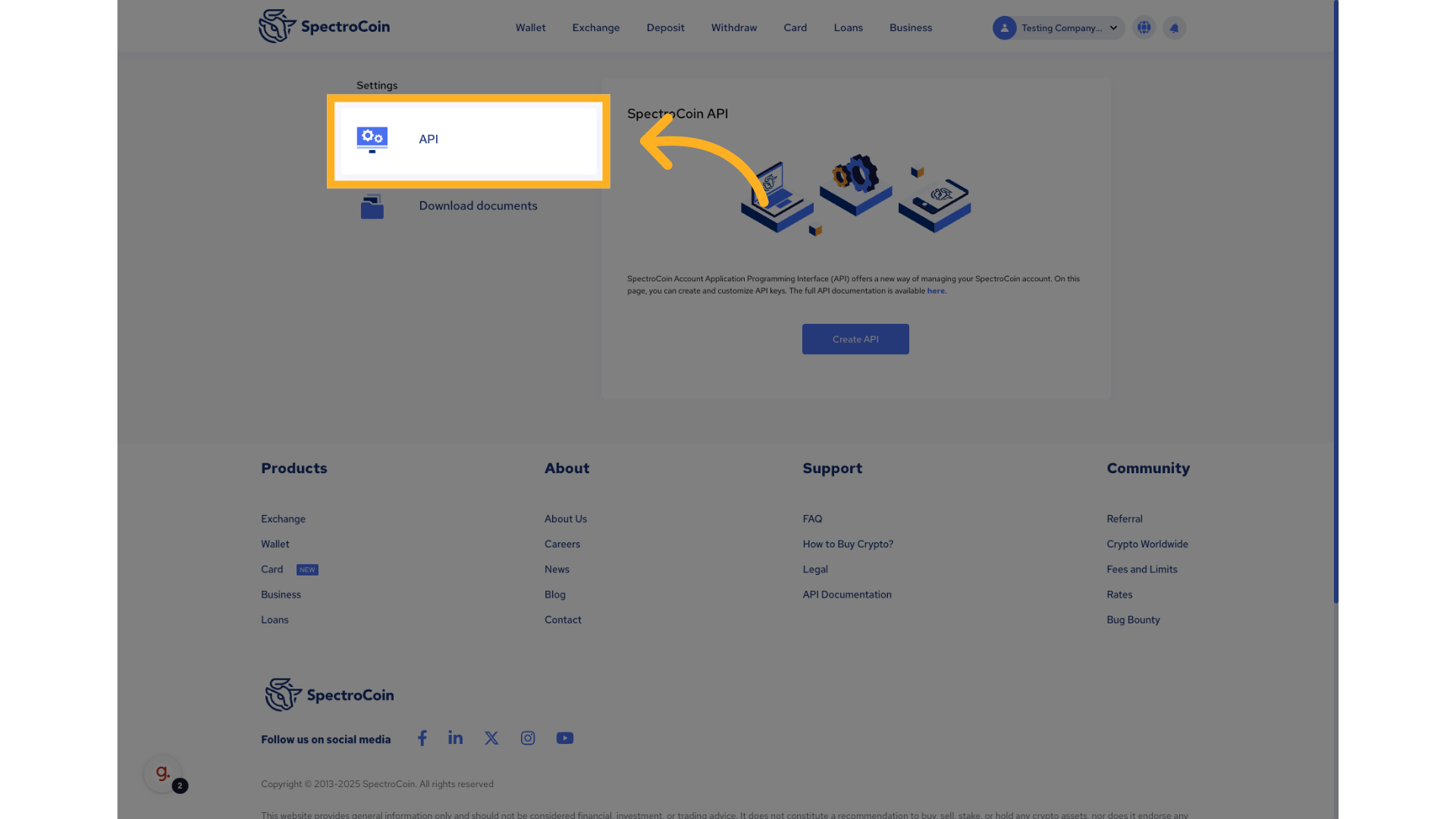
- Click "Create API":
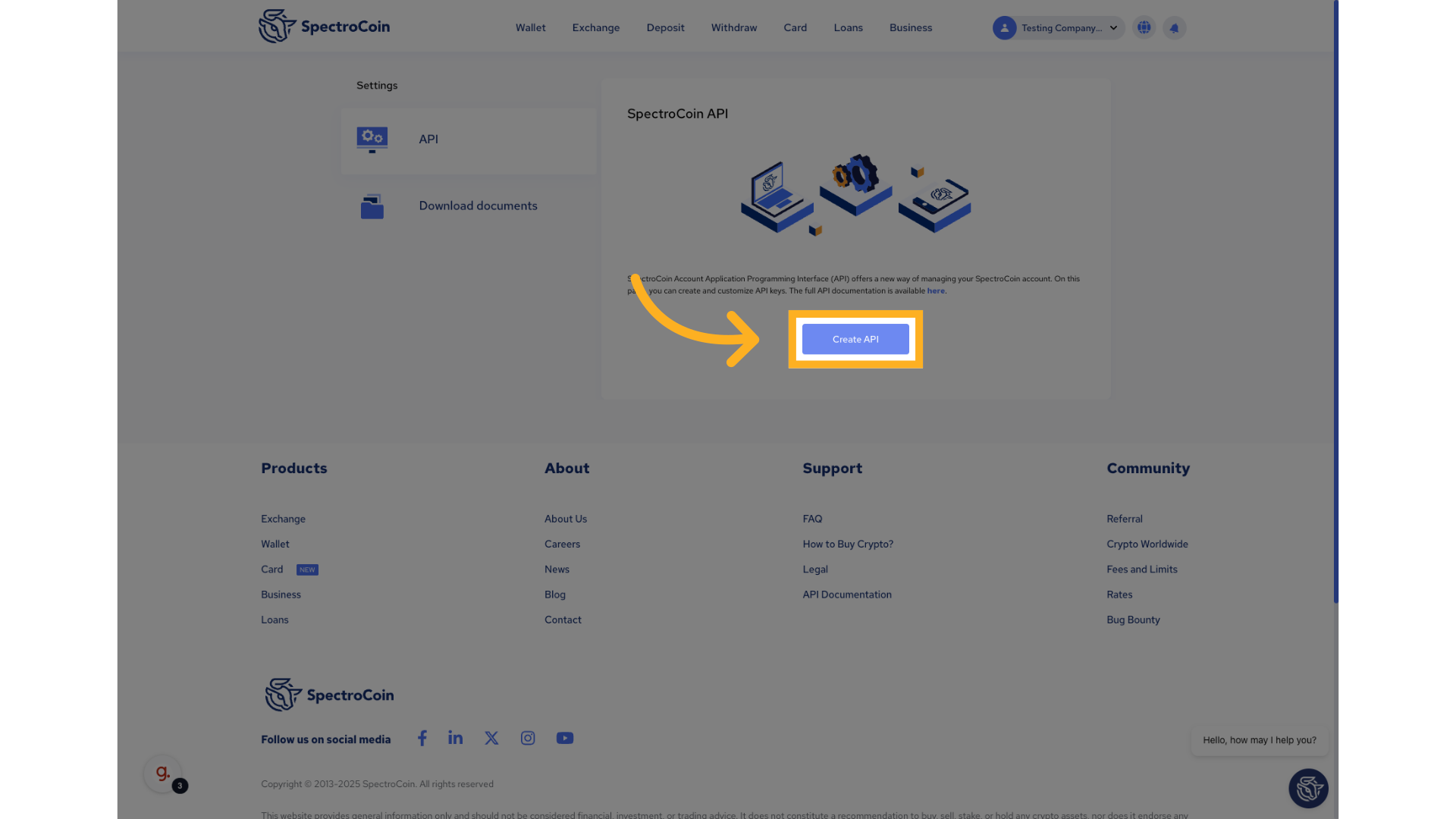
- Enter API name:
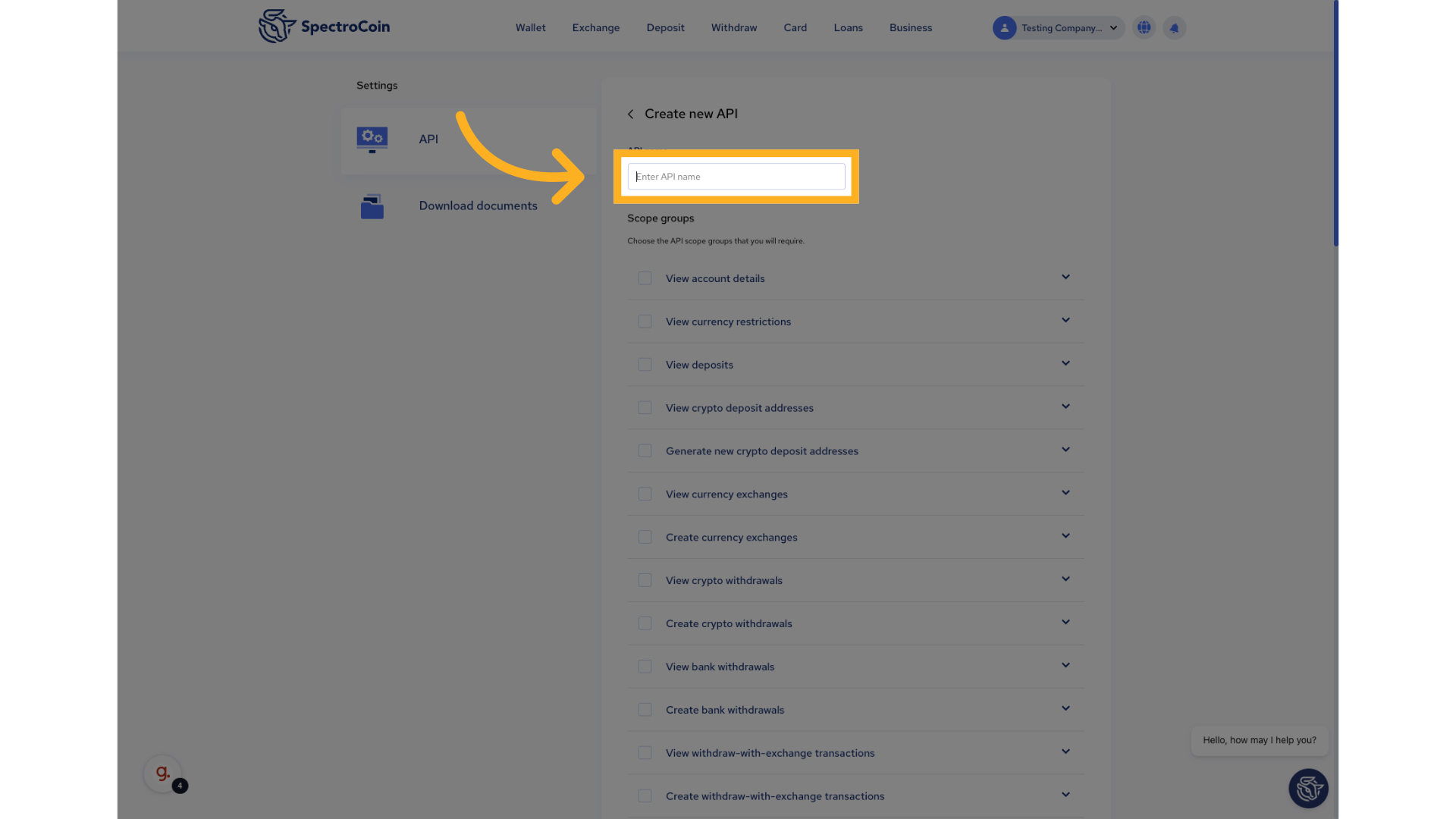
- Select scopes to customize access rights:
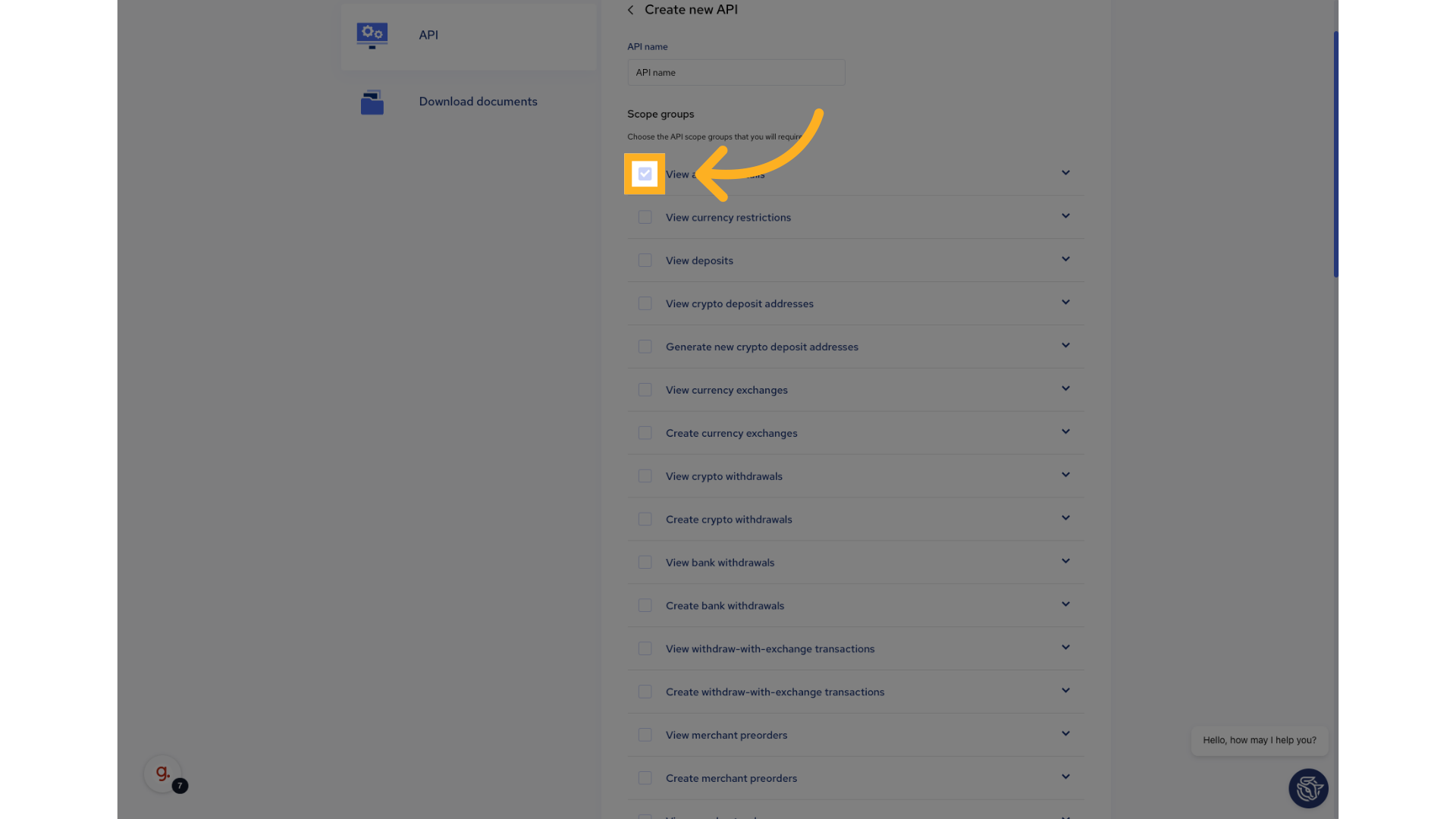
- Enter IP addresses for whitelisting:
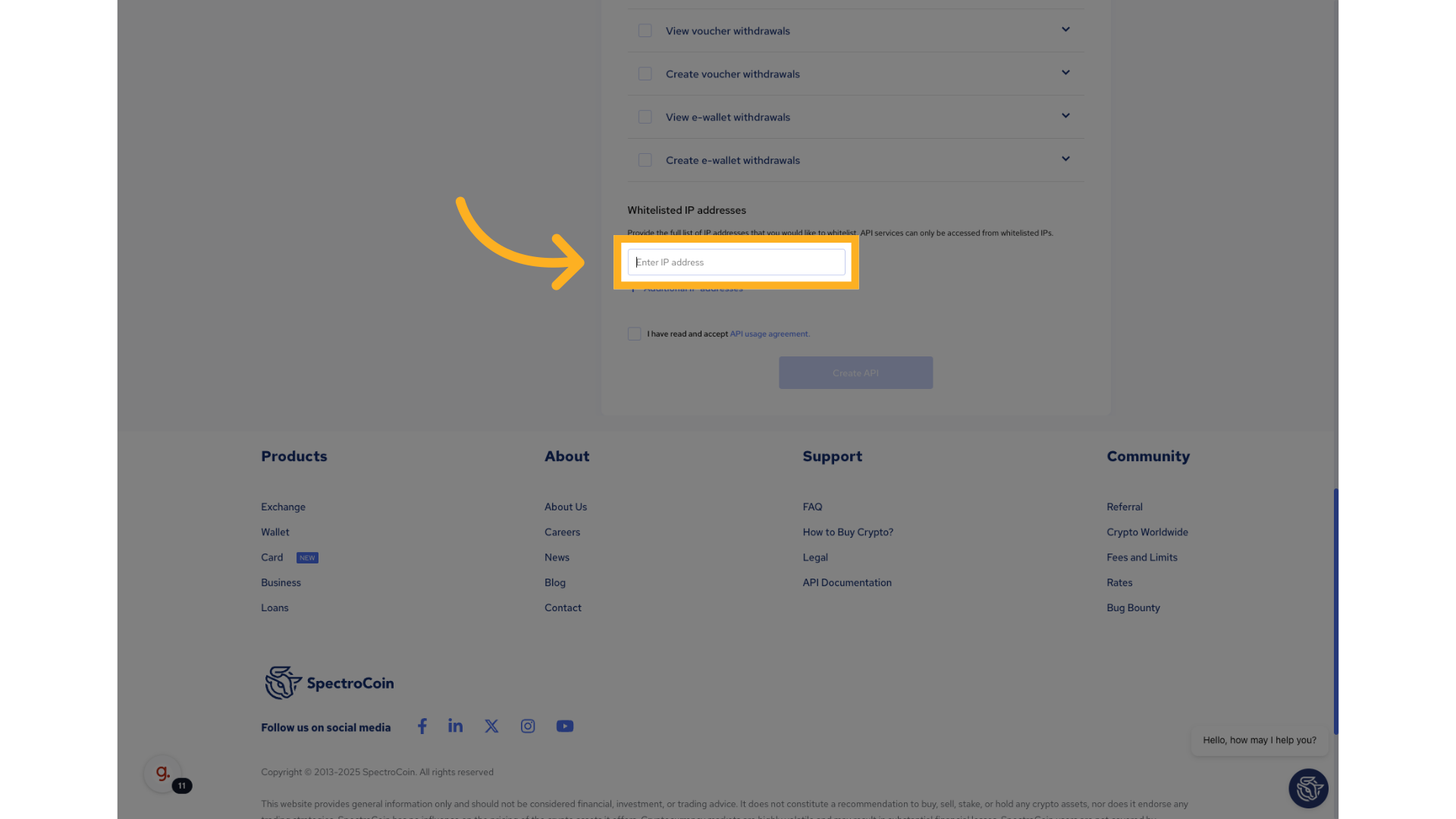
- Agree with API usage terms:
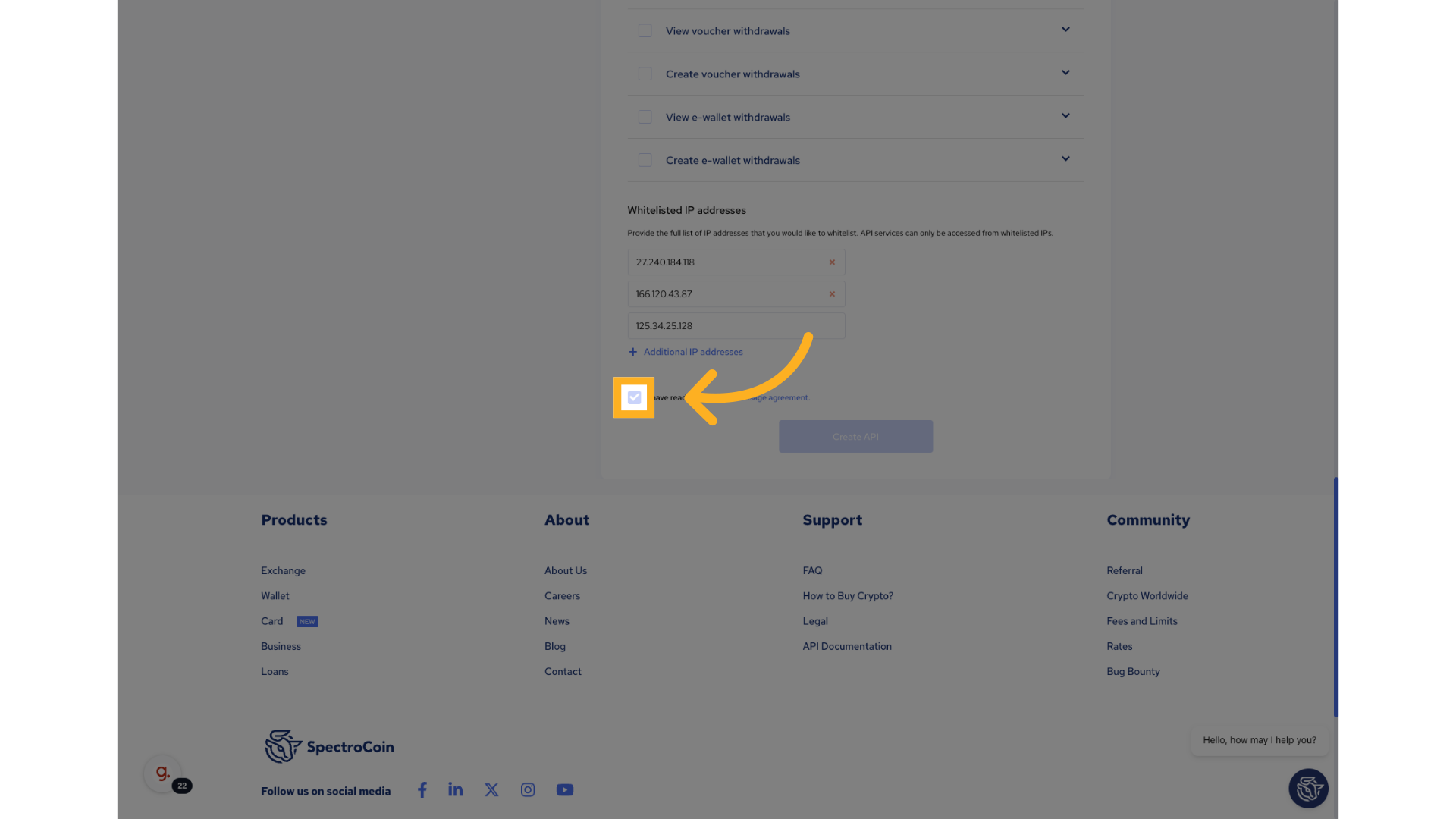
- Click "Create API"
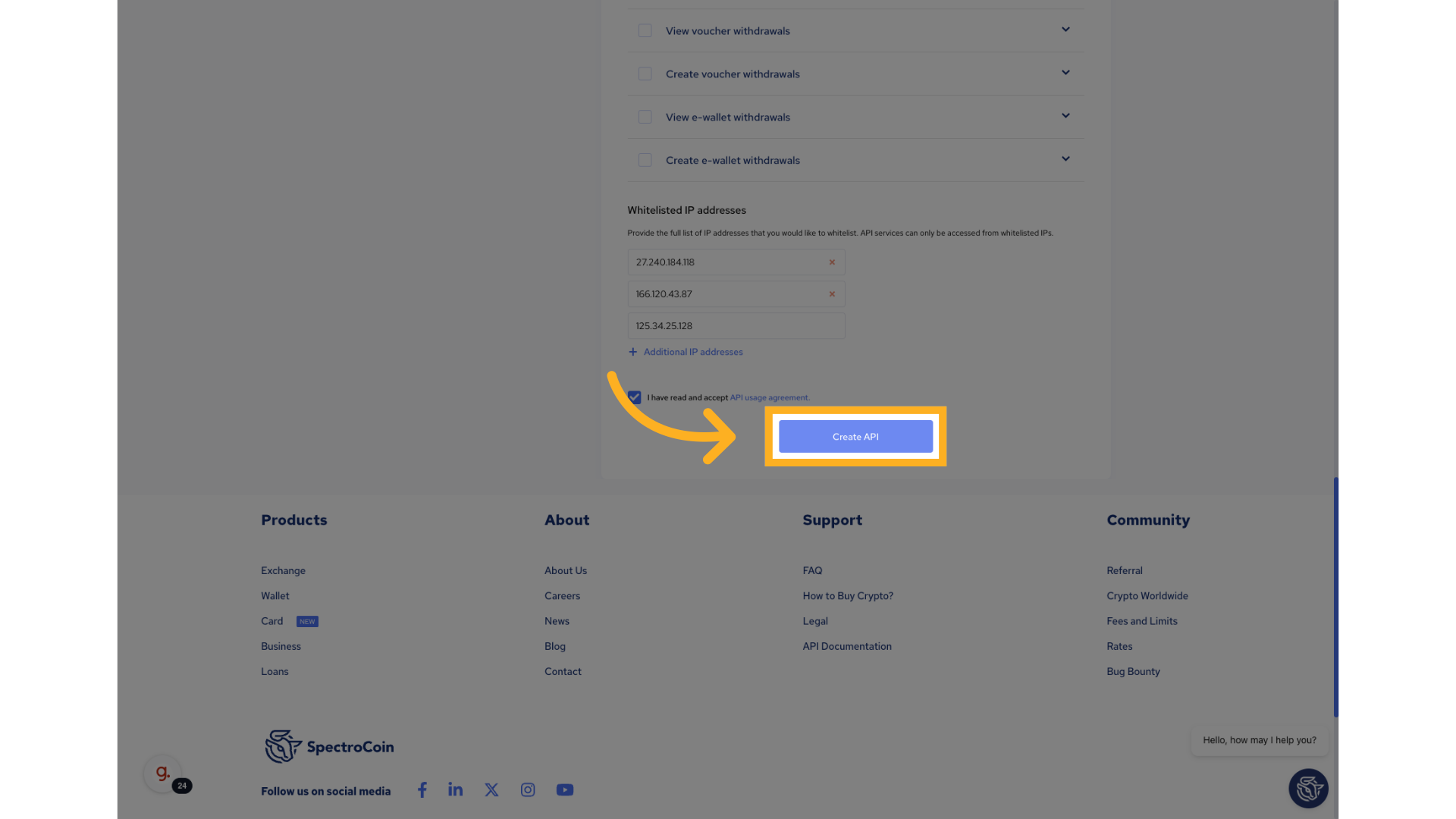
- Make sure to save "Secret":
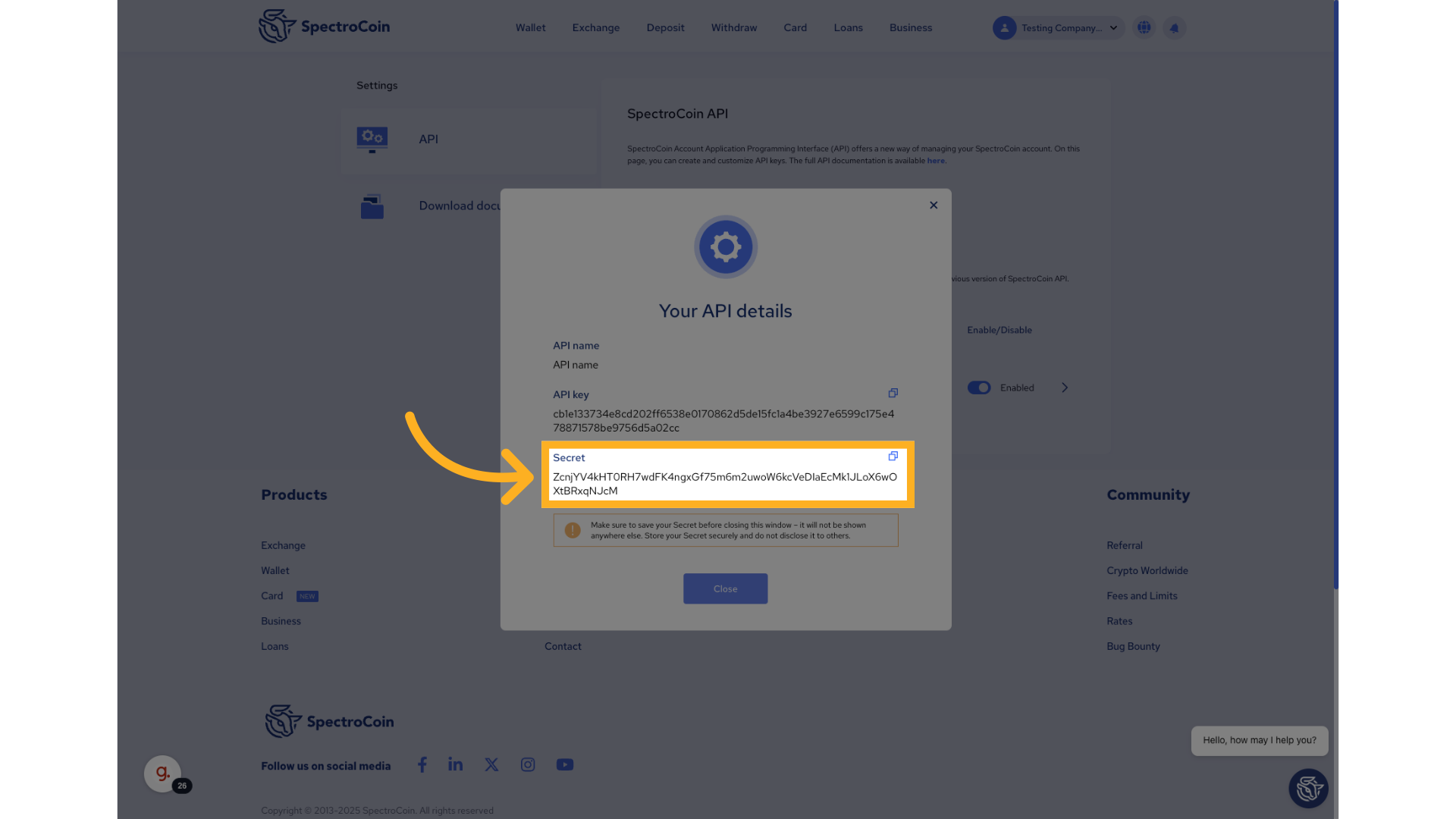
- Click "Close":
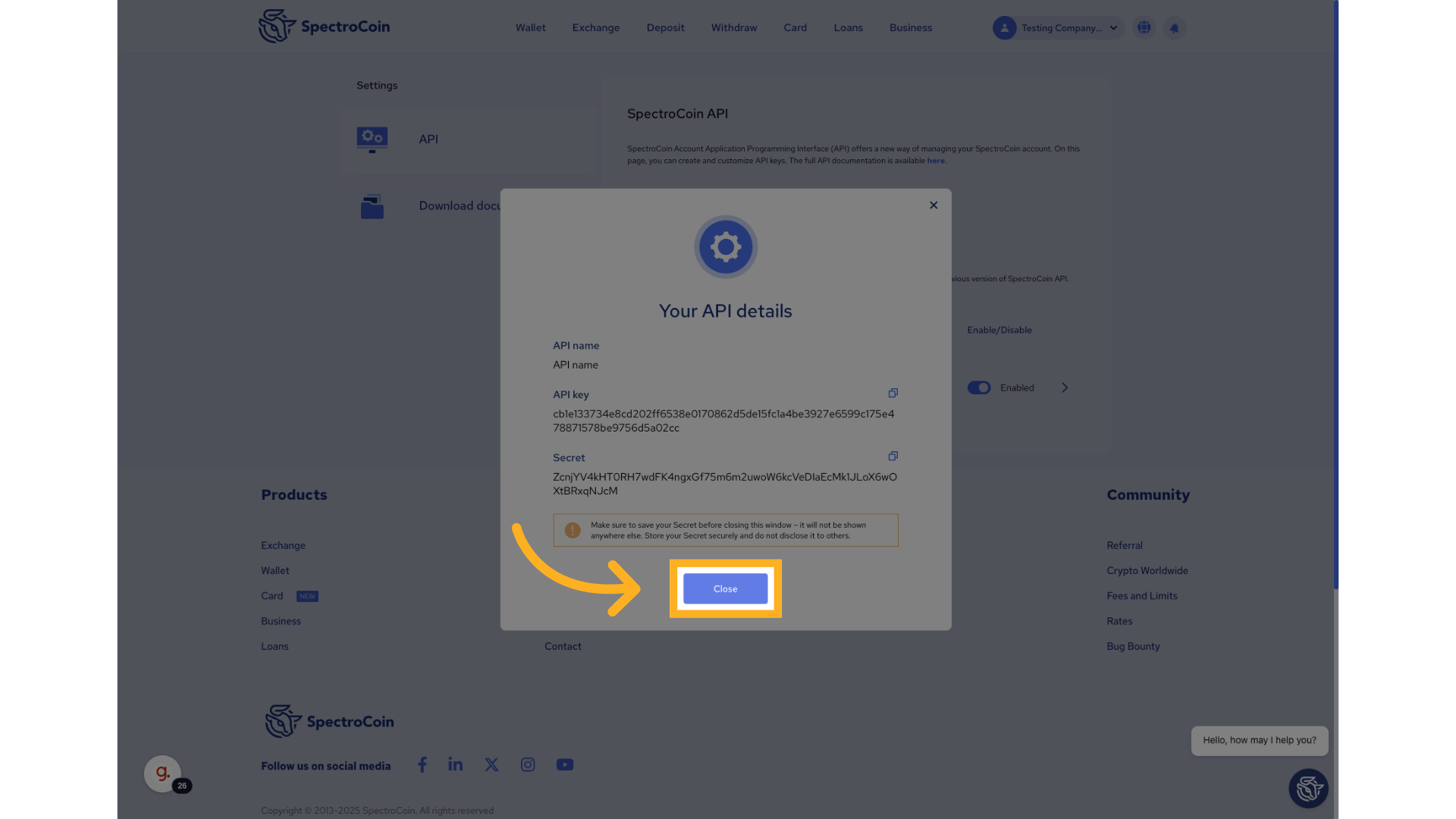
Once the form is completed, your API details will be displayed. Be sure to save the API key and Secret before closing the window, as the Secret won't be shown again.
ImportantSave API key and Secret securely, as the Secret won’t be visible again after you leave the page. If the Secret is lost, you will need to create a new API key by following the same steps.
Updated 9 months ago